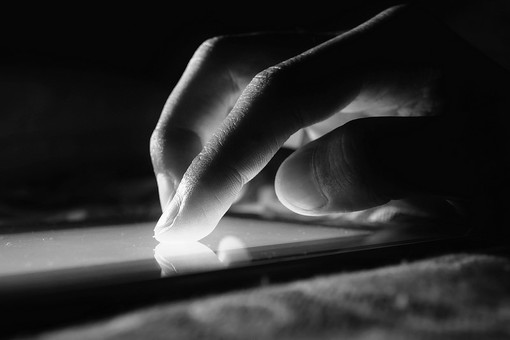|
The following interactive Media Labs were produced by CNM's Department of Distance Learning for faculty to explore, learn, and experiment with multimedia options that can be integrated into online courses and improve student engagement.
"PoisonPoint" or "Death by PowerPoint" refers to the overuse of PowerPoint as static instructional content. It lacks student engagement. While slideshows will always have a place in the classroom, Media Labs are some alternatives for the delivery of course content in interactive formats.
|
Select a Media Lab
BeginnerFile Management |
Save your files in the optimal format based on the end user role. Learn how to manage your files with Blackboard Learn's Content Collection. Learn how to add files & media as items in your courses.
15-20 MINUTES ANY DEVICE, BB LEARN, CONTENT COLLECTION
|
BeginnerEmbedding Media |
Add external media, such as YouTube videos, to your course by using embedding techniques to streamline your students' learning experience inside Blackboard Learn.
10 MINUTES ANY DEVICE, BB LEARN
|
IntermediateAugmenting Video |
Add commentary, annotations, and links to other videos of your own with YouTube Creator Studio. Learn how you can edit, augment, and share your videos (for free) by using nothing but YouTube.
30 MINUTES DESKTOP, GOOGLE ACCOUNT, YOUTUBE, EMBEDDING MEDIA
|
IntermediateCreating Audio |
Record audio, crop clips, merge clips, and convert audio files into MP3s using 123Apps free multimedia online software. With a microphone and your enthusiastic voice, you can record professional audio clips in no time.
10-20 MINUTES WEB BROWSER, 123APPS, ADOBE SHOCKWAVE PLAYER, MICROPHONE
|
ProjectTimeline |
Convert a Google Spreadsheet into an interactive Timeline for any course. It also makes a great tool for students to showcase a topic or progress on a project.
30 MINUTES ANY DEVICE, GOOGLE SHEETS, EMBEDDING MEDIA
|
ExperimentFinding Media |
Find Creative Commons licensed content to use as learning resources in courses. Also, learn to identify different licenses and a proper citation method for Creative Commons assets.
15 MINUTES ANY DEVICE, CREATIVE COMMONS
|
ExperimentMobile Imaging |
Learn how to edit photos for your courses right from your mobile device. Go one step further and create a 3D model with your mobile device, edit it, and embed it in a course. Great for students and instructors for visualizing objects that can't be seen or held at home.
30+ MINUTES MOBILE DEVICE, AUTODESK ACCOUNT, PHOTO APPS, EMBEDDING MEDIA
|